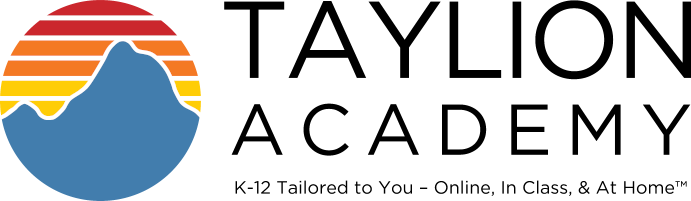I can’t log in:
First, is your caps lock key on perhaps? If not then your password may have expired, or your account may have been locked due to too many unsuccessful login attempts. Contact your student success coach who should be able to reinstate any user rights or reset your password.
My screen went blue/back:
A simple restart typically corrects the problem. Hold down the power button until the computer turns off, wait 15 seconds and turn the computer back on. The problem is usually related to a dead battery or to hardware or a drive that is not working correctly. This usually takes place when your system installs new updates or you install a new hardware or driver. If restarting does not resolve the issue, contact your school administrator. It’s helpful to tell them what you did just before the error occurred, then they can undo it or diagnose the problem.
I deleted some important files!
Check the recycle bin on your computer first. Restore files by locating the deleted file, right click, select “restore”. If you cannot locate the deleted file in your recycle bin contact your school administrator for assistance.
I just closed my document without saving!
There are some easy steps to recover your work in Microsoft Office or Google Docs/Sheets if you have auto-recover or auto-save options enabled. If you do not have those options enabled you can search for Microsoft Word backup files by clicking “open”, “computer” and then browsing to the flower where the file was last saved. You may also be able to find the file by searching for temporary files with a .tmp file extension or a ~ prefix.
My computer is running slowly
This is typically an easy fix. Are you running multiple programs at once? If so, close out of the programs you don’t need. Scheduled system scans or updates can also cause your computer to run slow. Updates by your IT department should typically take place outside of “working” hours. The slowness could also be caused by viruses and malware. If that is the case, disconnect from any internet networks and contact your school administrator immediately.
My computer just shut down unexpectedly.
This may be related to your computer overheating. Check your computer for dust and make sure it is in a cool and ventilated place. If those are not the issues there might be an issue with a recently installed application or updated software. Hold down the power button to turn the device completely off, wait 15 seconds and turn it back on.
The battery might also be to blame. If you’re using a laptop, plug it in and allow it to charge for a while. If the device will still not power back on, contact your school administrator.
I can’t print anything
Check that your printer is on, has paper, has ink/toner and that paper is in the correct tray. Next, check to see if there is an error message on the printer or on your computer. If there is an error code showing on the printer or on your computer plug that error code into a Google search. A simple search will typically lead to the solution. If it’s not an obvious problem there may be a connection issue. The printer is probably not connected to the network properly in which case you will need to connect the device. You can also reach out to your school administrator for assistance.
My internet is super slow!
If you’re using a WiFi connection, then location may be to blame. The signal gets less strong the further you are from the router. If you are very near the router then you might also need to clear the temporary files and reboot your computer. For instructions on how to clear your temporary internet files on a Windows computer click here. For a Chromebook click here.
I keep losing access to the wireless network!
Your router may be overloaded. Contact your ISP (Internet Service Provider (Spectrum, HughesNet, DirecTV, etc…) and explain the problem. They should be able to help you troubleshoot the problem.
I am having issues with Google Meets!
For assistance with Google Meets and fixing live stream issues Click here
I am having issues with editing Google Docs/Sheets/Slides
For assistance with editing Google Docs/Sheets/Slides Click here
I can’t open a Google File or folder
For assistance with opening a Google File or Folder Click here